- Colection of 65 PHP scripts for $4.29 each
Questions & Answers
Need a quick solution for some of our scripts?
With the help of our Customer Support team, we have selected the most common questions and queries about our PHP tools. Please, note that they may also refer to previous versions of our products. If you have any other concerns, don’t hold back to contact us for further assistance!
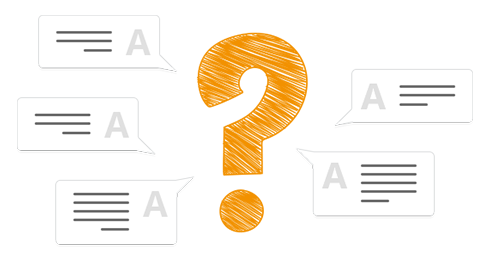
Latest Questions
Question #9 / received on 12th January, 2016
I'm writing to you because I will have an answer in about if I add bookings manually in the system and it is not the customer who makes it there will be also sent an e mail reminder because there are cancellation url in? and what about sms also . or is it only when the customer booking in calendar be himself thank you... :)
Appointment Scheduler
By default the system does not support Resend confirmation email on the Update booking page or on the Create new Booking page. It can be added as a custom change if you want.
About the reminder option - Once added in the system. /no matter if you add a booking from the Admin Panel or from the front-end part / The system sends reminder email if you have set up the cron job for reminders and enabled this from admin panel
To be able to use the SMS option - you need to take SMS key. More about this option and the available plans can be found here:
https://www.phpjabbers.com/web-sms/
Once you select plan, please have to let us know, and we will send you a payment link. After the payment you will get SMS API key that you can fill into the script administration panel to start using the service.
The SMS option is used only in the reminder option by default.
Question #8 / received on 11th January, 2016
Thank you. looks great and works perfectly. just what I needed.
Just a couple of questions that maybe I can do myself here:
1. Want to edit pages colors and fonts. Where can I find the css file to do this?
2. How can I add a link to the front of the menu in order to "go back to main website"?
3. How can I get ride of the Euro sign (or $ sign in my case) I have no prices to display.
besides these 3 items, this is perfect. I have purchased from you before and will continue to do so. Great scripts.
Restaurant Menu Maker
1. The css files are in the app/web/css folder. You can find all the themes css files there. If you need assistance - just let us know which color has to be changed and which theme you use and we will point you to the exact file.
It will be easy if you provide an URL for your page or a screenshot, so we can be sure that we will understand you correct.
2. You need to edit some of the files in app/views/pjFront folder. However, we can provide you more details if you let us know where exactly you need this link to appear.
The other option is to add it on the page, where the script is integrated on. This page should be part of your website, not in the script package.
3. You mean that you do not need it on the front end part, right?
Have you installed the system already? Would you, please point us, where the currency sign has to be removed and we will let you know.
Question #7 / received on 21st January, 2016
How do I customize my thank you page in my shopping cart?
Food Delivery Script
Users are redirected to a thank you page only in case of online payment. The thank you page is an external page that you have to create yourself and set its URL under Options-->Payment menu in the script administration panel.
When there is no online payment then the script only lists a message on the same page. This message can be customized under the Options->Languages->Translate menu. You can use the search field to find the text that you want to change.
Please, let us know if you need further assistance.
Question #6 / received on 5th January, 2016
How do I remove the latin words on this page and remove captcha as well? Please see attached files. Kind regards
Food Delivery Script
1. You can replace the text from admin panel->Options->Languages->Translate, just search for "Lorem ipsum dolor" text.
2. By default you cannot enable/disable captcha on register form. This will require changes to script code.
Question #5 / received on 11th January, 2016
I have rename folder "script_beta" to "script" and I have strange string returned:
NWM5ODMyOGIzMjlmYmE2NTM2NGNkYTAwYjEzODU0OTI7WVhCd0wzQnNkV2RwYm5NdmNHcERiM1Z1ZEhKNUwyTnZiblJ5YjJ4c
Car Rental Script
Have you edited any file in the app/plugins/pjCountry/ folder or have re-uploaded any files?
Please, note that if you re-upload files you have to be sure that you do that in binary mode vie FileZilla.
If you need additional help, please let us know your current FTP details.
Question #4 / received on 27th January, 2016
Good point on both. I don't plan on using a cms. I may use iframe. I'm familiar with it. I'll look into creating php pages. Not sure about how, I think I just change the extension from .html to .php. My header is merely a jpg image file, so shouldn't be too difficult.
Property Listing Script
Yes, the .php page is the same like the html one, just the extension has to be.php. Just create an html page and when it is ready, rename it to be a .php one and add the integration code on it.
Regarding the map tab - do you mean that customers will enter a location and then the map will be displayed for all properties for that location? Is this how you need it to work?
Question #3 / received on 26th January, 2016
I want to place front end in an html page that will resemble other pages that have the header. Do I create an html page and insert code? I think I read something somewhere about that. I'll play around with it for a bit, but thanks for help.
Property Listing Script
The script uses php integration code for the front-end part and you will be able to integrate it only on php pages.
If you need to add it on html page - you have to use Iframe code pointing to this index.php page /you can rename it as like you want /
Could you add your website header on php pages? Do you use any CMS that does not allow php code to be added? like WordPress or Joomla?
Question #2 / received on 11th January, 2016
I have wordpress set up at my root. So,when I create the script folder inside public_html,the admin view would not work properly i guess. So,where am i supposed to upload the folder in such a case?
Time Slots Booking Calendar
Hello,
If you have script files in separate folder you should not have problems to access script admin panel.
Question #1 / received on 11th January, 2016
can the admin panel be integrated with woocommerce? if not are there any future plans on it?
Time Slots Booking Calendar
There is no easy way to integrate the admin panel. As for the front end integration - after script installation all you have to do is to copy/paste the code under Install menu on your WordPress page. You can check the video for WordPress at the bottom of this page (it is for different script but the steps are the same):
https://www.phpjabbers.com/knowledgebase.php?cat=2&sub=4
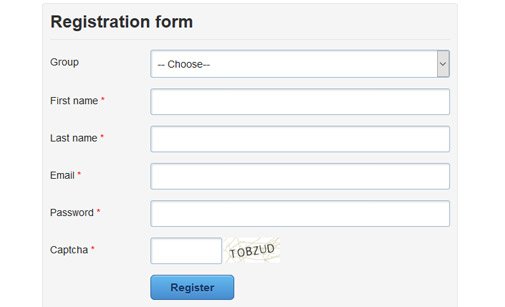
Member Login Script
A PHP login script to create password-protected sections on your website.


Fundraising Script
An easy-to-use donation script to help you collect funds for a good cause.
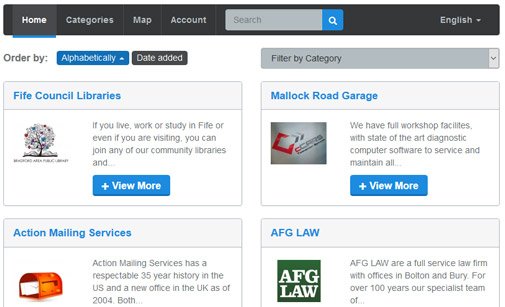
Business Directory Script
A PHP directory script for managing business listings and directories online.
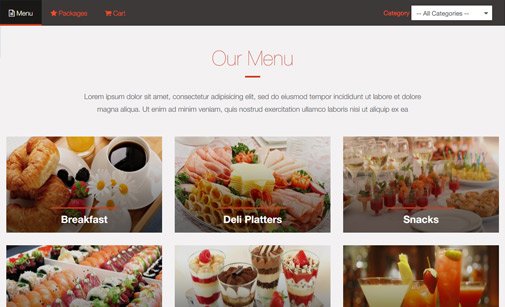
Catering System
Let your clients reserve catering for their special events on your website!
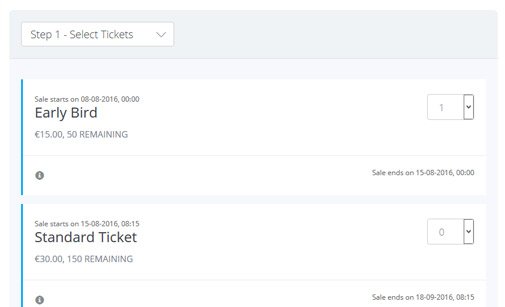
Event Ticketing System
Automate ticket bookings and payments with our online ticket reservation system.
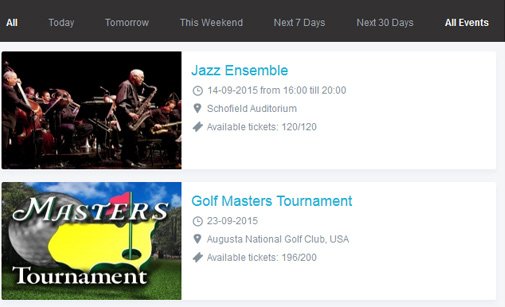
Event Booking Calendar
An online event registration system for classes, trainings, conferences, and other events.

STIVA Blog Script
Bootstrap and start managing a web blog with our easy-to-use PHP/MySQL blog software.