- Colection of 65 PHP scripts for $4.29 each
Simple things can make a great impact. So does our small but smart newbie Callback Widget! Make your company available to your customers. Respond to their callback requests in a timely and friendly manner. Provide priceless extra information about your products and/or services. Just like interpersonal communication, customer relationships call for personalized approach, attention and trust.
Our request callback widget will help you increase your website’s conversion rate, i.e. turn visitors into potential customers. The pure fact that they seek contact is a good starting point. It is then entirely up to your customer support’s devotion and trade skills to win over the client.
The Callback Widget is a perfect addition to all websites of service providers and producers where a customer support phone line is essential. It will not only facilitate and speed up the contact with your clients, but is also a powerful and engaging call-to-action (CTA) tool that will drive higher conversions. What’s more - you can put the callback button on multiple pages as per your needs.

HIGHLIGHTS
Once you integrate the Callback Widget on your website - using a simple JavaScript code, a small “Call me back” button will appear on the left side of your page. It will seamlessly fit into your graphic and visual content. The callback form layout is available in 10 modern color variations designed to harmonize with your corporate branding. And yes - the frontend is mobile-friendly and will not discriminate visitors based on their device and its screen size.
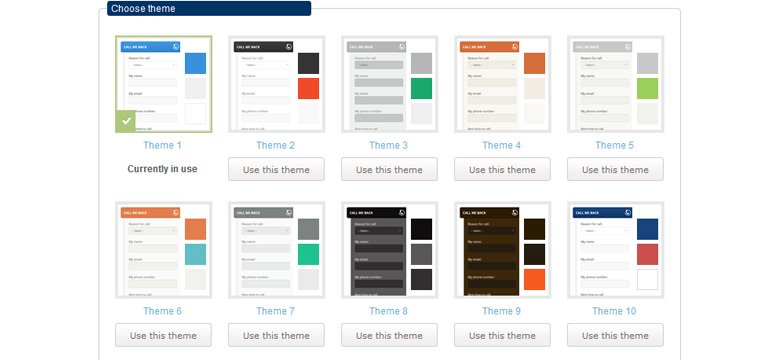
You can customize the request form by enabling/disabling fields from the backend depending on the information you need to collect from your website visitors. Customers are asked to select one of the predefined reasons for call from a drop-down list. You can add and edit other reasons from the options menu and change their status (active/inactive) without deleting them.
Your Customer Support specialists will have a full callback requests’ list with all relevant details at a glance - customer name, phone number, call time and received time. The built-in export requests plug-in enables you to create a CSV or XML feed with all customer entries for a selected period. Furthermore, you can import an iCal into Google Calendar and get a clear overview on all scheduled calls. Password protect your data so only authorized users can access it.
Website visitors select their preferred callback time and time zone in the callback form. In order to prevent potential time difference mix-up, the backend system converts the call time automatically to the time zone set by the script administrator.
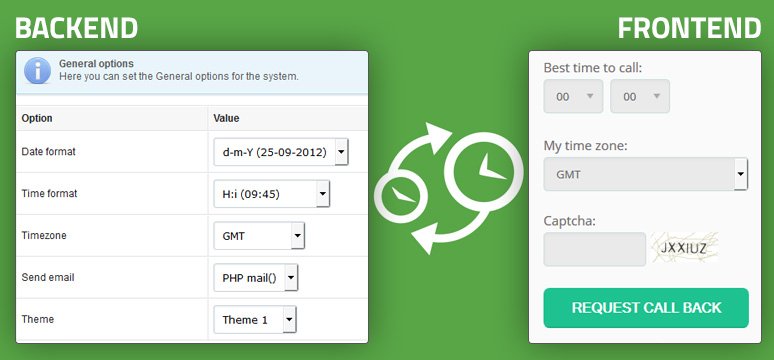
The request callback widget provides an intuitive user experience both on the client’s (frontend) and administrator’s (backend) side. After filling in and sending the callback form website visitors will receive Email & SMS notifications confirming that their request has been submitted successfully. Script admins can also set and get autoresponder messages upon a new request, so that they can keep track of their calls’ schedule.
Multiple users can access the Callback Widget backend system at the same time. Administrators can change settings and add other users, whereas Editors don’t have these rights and can only access the Callback Requests and their own profile. Each user profile goes with name, email and phone.
The request callback widget can be customized to respond to each client’s exact business needs. If you are interested in this product and would like to request a modification, please contact us.
To see all features of the Callback Widget, click here or check the live demo.
You can write your questions or comments in the form below. Feel free to share this post with your friends using the quick social buttons!
Thank you for reading!