- Colection of 65 PHP scripts for $4.29 each
Questions & Answers
Need a quick solution for some of our scripts?
With the help of our Customer Support team, we have selected the most common questions and queries about our PHP tools. Please, note that they may also refer to previous versions of our products. If you have any other concerns, don’t hold back to contact us for further assistance!
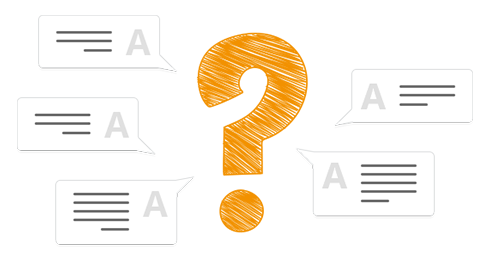
Latest Questions
Question #117 / received on 12th January, 2016
For the ticket booking script:
If you select the seats on the map, does it then block those seats from being purchased a second time?
The demo lets you purchase the same seat, same show, multiple times. Is that just a demo thing or does it do that also on live sites?
It does not seem like it would be in your best interests to allow multiple bookings of the same seat for the same show.
Did I over look an option?
Ticket Booking Script
Most likely the reservations have not been confirmed and this is why seats were still available. Once reservation status is set to confirmed seat is blocked from the front end.
Question #116 / received on 12th January, 2016
Which hash algorithm's are used, MD5, SHA1, SHA256, SHA512 or bcrypt, etc.. and does 'salt' plays a role in de hashing?
Member Login Script
Yes the salt is used for the script passwords. Some of our systems used SHA1, others MD5 and some scripts AES.
Question #115 / received on 12th January, 2016
Hello, I need a support to finally finish the script (sorry to be long).
Could you please tell me the price and the time required to make the changes?
and please answer to some questions and check an error occurred on the mobile devices?
Thank you very much.
P.S. I have also suggested your website to a friend :-)
So:
Before 4 questions:
1) Can you please confirm that to close the availability of a room, I can do that only by selecting: "external booking", "unavailable" or "stop from web" through the menu "UNAVAILABLE"?
2) to reopen a room, have I to increase the room count, right? but this means that I have another room ID not the same room, correct?
3) where can I edit the text that starts with "Lorem ipsum dolor sit amet, consectetur adipisicing elit. Est et excepturi aliquid impedit, reprehenderit soluta obcaecati dolor quasi saepe ducimus tempora perferendis" that appear on the left of the bookable extras list?
4) THIS IS IMPORTANT: If I buy an SSL for the domain, is it possible to put and link the script on this secure url? so the url will be httpS://www.domain.com/script/book.html. Otherwise is it possible to have the checkout page on an encrypted page? I have tried on an https (having allowed the domain before in the panel) URL BUT IT IS NOT WORKING. Otherwise what do you suggest to have a secure page where to put the personal information and the credit card details? I really need this...
THEN THERE'S AN ERROR OCCURRED WHEN I BOOK THROUGH MY IPHONE:
1) When I SELECT THE NUMBER OF ROOMS: from 0 to 1 it returns the following error:
You have an error in your SQL syntax, check the manual that corresponds to your MySQL server version for the right sintax to use near 'AND t2.date_to > AND t3.room_id='1' GROUP BY t3.room_id' at line 7
But on the desktop it works fine. Can you please double check?
Then, I need the following changes/modifies:
ABOUT THE MOBILE VERSION:
1) Alwais in my iphone, the font of the front end booking engine is too small and does not cover all the screen width (there's 1 cm on the left and right side). Is it possible to reduce these borders or increase the font size? at the moment is too small on the smartphone and have to zoom or tap twice to extend the tables.
ABOUT THE CALENDAR:
1) I need to hide the "calendar availability" of each room on the mobile devices (they take a lot of space and the scroll is too long on mobile phones/small tablets). The best way is to give me the chance to select/deselect this option from the admin panel ("OPTION" MENU).
So something like:
STANDARD DEVICES CALENDAR: hide/visible
MOBILE DEVICES CALENDAR: hide/visible
ALL DEVICES: hide/visible (In case it's not possible to sniff if a device is mobile or not).
The choice must afflict all the rooms so it's not required a filter.
2) The calendar could be more useful also if you can see the daily rates. Is it possible to add with a small font the rate below the number of the day in the small daily box of the calendar? in example "300,00". The maximum lenght format is "xxxx,xx".
ABOUT THE BOOKING PROCESS:
1) I need to have the chance to hide the "NOT AVAILABLE" rooms from the search rooms list. So I need to have a 4th status in the "UNAVAILABLE" options like: "external booking", "unavailable", "stop from web" AND "not visible" that means that the room is not bookable and not returned in the searchs.
At the moment with all the status, the room is displayed in the results.
2) At this point, if an availability search is returning no rooms (or better, "not visible" rooms), a preset message should be displayed. The message should be editable from the OPTION menu and also translatable. Something like "at the moment no rooms are available but email us anyway to.....". So I have the chance to manage the request in other ways.
ABOUT THE ROOMS:
1) this is very important: the chance to set the domains where to show or not the rooms is perfect. But I also need to set a different "DESCRIPTION" and especially different "PHOTOS SET" for each domain. Is it possible to have an "UPDATE ROOM" PANEL not only by language but also by domain? this is important because if I have a room, I want to show the availability on different websites but need to show the correct information about the description and the photos based on the domain/propertie. This is really required.
2) Also important: I need to change the "CHILDREN" and "ADULT" options from the room settings and the search results. I only need "GUESTS". So I don't need to split the guests through Children and Adults and set different rates depending of the group composition.
3) I need instead, to give a chance to select the beds arrangement when booking a room (with a select menu in the front end booking engine that only allow one choice).
So I need at first in the OPTIONS MENU a link where to add/delete the different beds arrangemets (some string like: "1 double bed", " 2 single beds", " 1 double and 2 single beds", ecc. The voices shoud be translatable also.
Then have the chance to allow the different beds option on each room creating in the "ROOMS MENU" of the ADMIN PANEL an editable CHECK BOX list where to set one or more available beds options for the selected room.
Rates, etc. will be the same so should be just a simple field to include in the confirmations and in my booking information.
*) so in the bookable rooms list, should be below "This room accommodates:" :
GUESTS: 2,3,4, etc. (not editable so based on the previous inserted field of search)
BEDS: the preset select drop menu (with a list menu that allow only one choice).
4) I need to enfatize the name of the rooms in the results. I like to have the name with all uppercase letters and have the chance to edit the color of the title and the background cell of the title from the panel, putting in 2 free fields the html colors like FF0000 and 000000
ABOUT THE OPTIONS:
1) the tourist fee in the OPTIONS>BOOKING>PAYMENTS (and in all other parts where used) should be with decimal. In fact is not 3 euros but 3.50 so the field must have the point for decimals.
ABOUT THE PAYMENTS/BOOKING FORMS:
1) I need not to ask the PAYMENT METHOD at the end of the booking process. I alwais need to have the form visible where to collect the credit card details. In fact, I alwais need the credit card details as guarantee for all way of payments. So I have to modify the texts as follow:
* instead PAYMENT METHOD > change with CREDIT CARD DETAILS
* then, delete the payment method list menu and put a small text that I can edit and translate in the ADMIN PANEL. I need this text area to leave a message like "the credit card inserted is used as guarantee so you can pay at the hotel as you like, etc.".
2) NOT ask (or have the chance to set: hide/visible in the BOOKINGS>PAYMENTS FORM MENU) the "CC CODE" of the credit card.
So a line in THE PAYMENTS PANEL MENU with something like: "Allow to ask the CC CODE: yes/no". That's why I don't need this number and people sometimes ask where to find this code :-)
3) In the EXTRAS check list during the booking process. Is it possible to have a box where to remember or invite an offer with a special CODE?
In example, below: APPLY CODE a text field where I would like to put a promo message (editable and translatable in advance from the PANEL). Something like: SPECIAL OFFER! cut off 10% for cash payments: just put the PROMO CODE: "CASH".
4) insert an additional field in the PERSONAL DETAILS between the ARRIVAL TIME field and the ADDITIONAL REQUIREMENTS:
The field is: "Where did you find us?" with a preset list of voices (that I can edit and translate in the PANEL) like: "Google", "Travel Blog", "friends,", etc. If I can have the archive and statistics in the PANEL would be great.
5) hide the BILLING ADDRESS BOX and just have the field "COUNTRY" after the LAST NAME field.
6) add a "confirm email address" field where to do a double check of the same email addres inserted. the error messages must be translatable in the PANEL.
Hotel Booking System
1) If you want to make the room unavailable on the front-end you can use "unavailable" or "stop from web" statuses. If it is "unavailable" the room will be blocked both on the front-end and when you add reservations in the back-end. If "stop from web" is selected then you can still add reservations for this room in the back-end, it will be blocked on the front-end only. You can do this for specific period.
2) I am not sure what you mean by "reopen a room". If you mean to make a room that has been blocked available again then you can simply delete/edit the record added to block the room. You can also add another room by increasing the room number but this will generate new room number.
3) This text can be changed under Options-->Languages-->Translate menu. There is a search field that you can use to find the text. It is enough to search for a word or two.
4) Yes, the script can run under ssl. All you have to do is to edit the script configuration file and change the URL to start with https instead of http.
In order to check the error you get on your iphone, please, send us the following details:
- URL for the page with the front-end part (the page on which you get the error)
- URL and login details for the script administration panel
- FTP access to the script folder
ABOUT THE CALENDAR:
1) Can you send us a screenshot to point us the part that you need to be hidden on a mobile device?
2) What if you have more than one daily rate? How do you need the rates to be displayed in this case?
We will review the rest of the requirements that you have but please send us first URL and login details for the script administration panel. We need to recall what changes we have made so far in the system.
Question #114 / received on 12th January, 2016
I am looking such software for my client. He want something similar as yours: Week (Monday to Friday)/Time Slots (e.g.8:00, 9:00, - 17:00, predefined) calendar interface, and makes appointment just by checking the time slot(s). They also like that each time slots can be assigned different max bookings (which i see you have this field can be defined in back office and I guess it will control the availability for that time slot). The question is that can I customize or configure it to display based on each time slot, the current numbers of bookings, and still available bookings? That way, it will be very clear for client to choose. Also, maybe yours has the function, but i didn't see it, thus it's the ability for client to make more than one bookings at same time slot on same date?
Time Slots Booking Calendar
Yes, there is a setting in the script admin panel to set max bookings per slot. But the limit is the same for all slots for the day. Under the Time & Prices-->Custom menu you can define custom working time for specific dates and also set the max bookings per slot for the date.
Regarding the current numbers of bookings - do you mean that you need a drop-down menu next to each slots so that multiple bookings per slot can be accepted at once? By default each slot can be selected once in a single reservation. This We can customize the script to have a drop-down menu so you can select the same slot multiple times.
Question #113 / received on 12th January, 2016
Are we able to add Yellow Pages Script to WordPress? If so, where do I put the code for the script and code that goes at the top of page?
Business Directory Script
No, unfortunately the Yellow Pages script cannot be integrated directly on a WordPress page. It uses php code for front-end integration and this code will not work on a WordPress page. WordPress also uses its own redirection rules that are in conflict with the script rewriting rules.
The options in this case are to implement the script on an external php page and on the WordPress pages either use iframe code or links for that external page.
Question #112 / received on 11th January, 2016
How I can stop sale date directly from the calendar?
by Room=>unavailable is not very easy and clear.....
Hotel Booking System
The easiest way to do this is under the Rooms-->Unavailable menu. You just have to select the date and all rooms (there is an option to check all).
Question #111 / received on 11th January, 2016
Do you have somewhere an explanation to how we setup a paypal account in the hotel booking system? I just find paypal email address field, no API .
One more question, is it possible to add another bank? a french bank?
Hotel Booking System
Yes, all you have to fill in is the PayPal business account where the money will be sent to. The script redirects to PayPal website for payment. They can pay either using their PayPal account or by credit card.
Regarding the bank - can you ask at the bank for some API integration documentation in English? If you send us such documentation we will review it and provide quote for the integration.
Question #110 / received on 11th January, 2016
Hi, I am just looking at the shopping cart installation process, I see that there is an SEO process to use as well, firstly does the page have to be a .php page? I didn't think it had to be but your example is mypage.php.
STIVA Shopping Cart
No, the page does not have to be a .php page. It could be also .html page.
Question #109 / received on 11th January, 2016
may we have the children age in the script? if yes, how much does it costs? or may I achieve it in some way with default script?
Hotel Booking System
Do you need Children's age field only in the booking form on the front-end part?
Will the price depend on the children ages?
Please, provide some more details, where in the system exactly you need this additional field and how the system will work depending on this field value?
Will it work if you have the following room price types: Adults, Children under X age, Children over X age?

Interactive Image Gallery
Use our image gallery web application to make your images interactive by adding hotspots and showing more info.
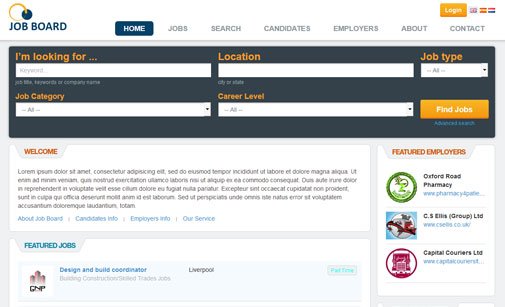
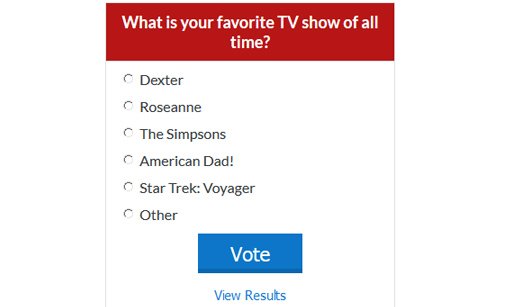
PHP Poll Script
A PHP voting script with the ability to create web polls with multiple-choice questions.
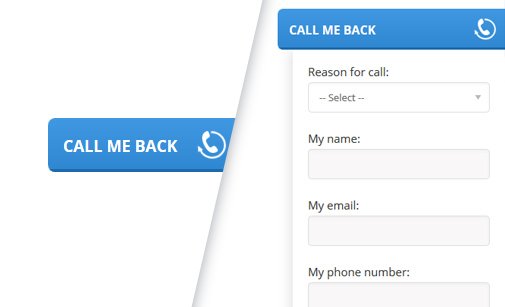
Callback Widget
Place a discreet request callback button on your website and interact with your leads.
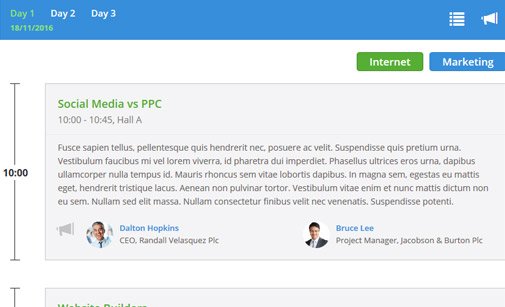
Conference Agenda Software
A PHP agenda tool to show an event timetable and present speakers on your site.
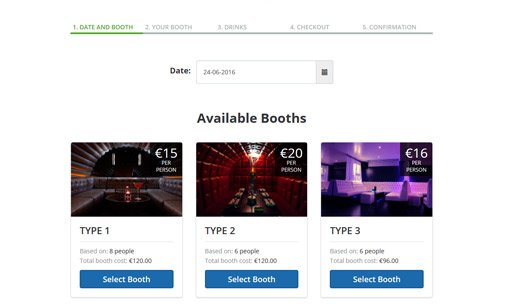
Night Club Booking Software
A smart club booking system that allows clients to reserve booths and order extras online.
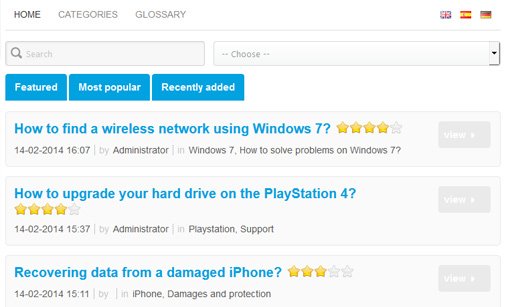
Knowledge Base Builder
Our Knowledge Base Builder lets you add an FAQ or a knowledge base and tutorials section to your website.
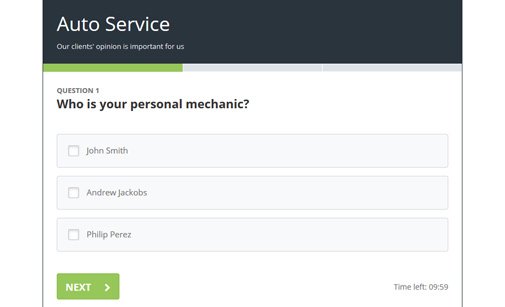
PHP Survey Script
Embed a clever online survey tool into your website and conduct your own polls.