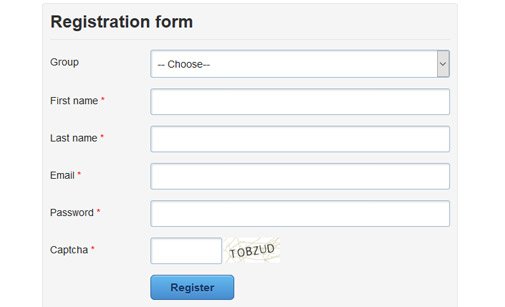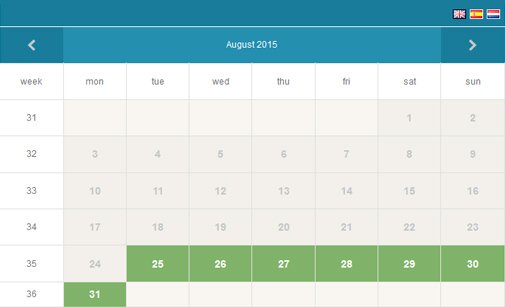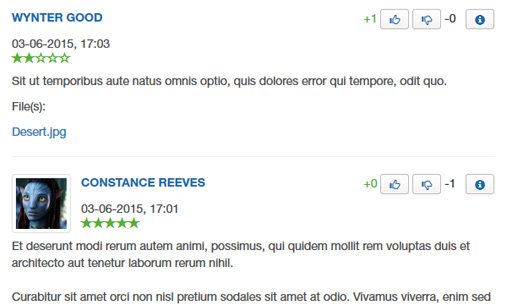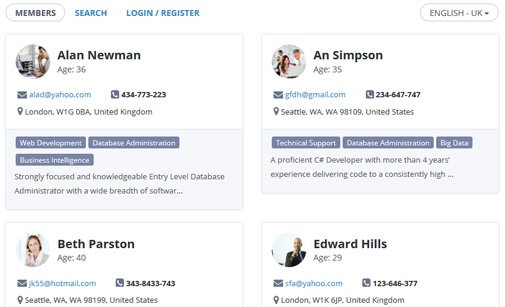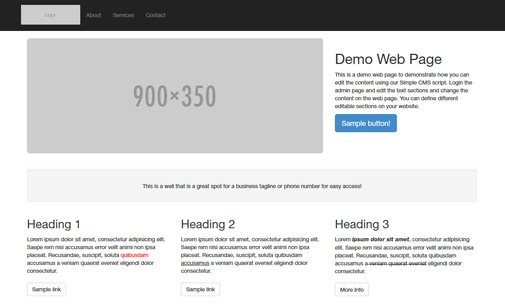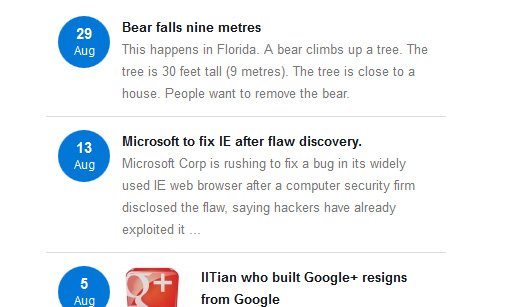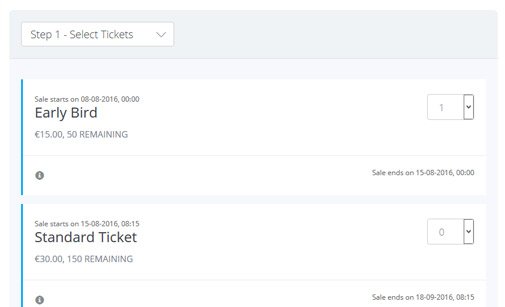- Colection of 65 PHP scripts for $4.29 each
Password Protect Content
Use our FREE Password Protect Content script to protect different types of contents (text, images, multimedia) directly on your web page. You can create an unlimited number of content blocks and put them on your web pages.
Password Protect Content
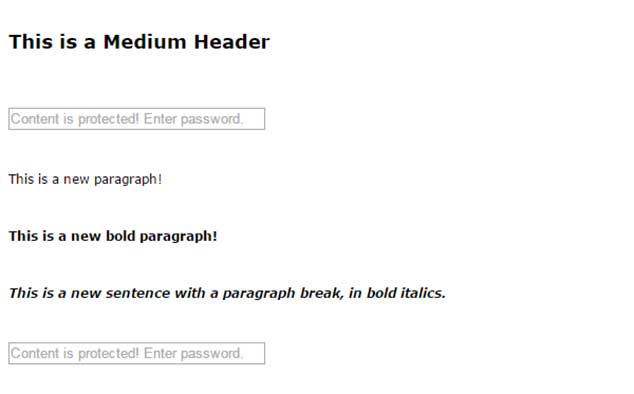
SPECIAL OFFER
Get 65 PHP scripts in a bundle for $4.29 each!
*For a limited time only get the best deal ever on the market!
View OfferDescription
With this PHP/MySQL-based Password Protect Content script you can protect any type of content: text, images, videos.
MySQL database is used to store all the content that you need to protect. For each block of content, you set a password. When visitors open the web page they will see a password box where such a protected content is placed. Upon entering the password, content will be displayed. It's a quick and easy way to protect small parts of your web page content!
Try our demo and see how it works! To see the protected content,
enter "pass12" in the first password box, and "pass123" in the second.
Download
To download Password Protect Content for FREE you need to login your account.
How to Install
Follow the steps below to install this FREE Password Protect Content script:
1) Download and unzip the script package.
2) Upload the Password Protect Content script files into a folder on your server.
3) Edit config.php file and MySQL login details:
$SETTINGS["hostname"]='localhost';
$SETTINGS["mysql_user"]='';
$SETTINGS["mysql_pass"]='';
$SETTINGS["mysql_database"]='';
$SETTINGS["data_table"]='member';
4) Open database.sql and import all MySQL queries into your database. MySQL table will be created where protected content will be stored. There are 2 sample records.
5) Open the example web page example-page.html using any web browser and you should see 2 password boxes for 2 password protected texts. You can change the passwords in the MySQL table. You can add as many content sections as you want. Each will have a unique ID which needs to be used in the JS code that you will put on your web page.
<script language="javascript" src="load-content.php?id=1"></script>
So, if you create a new content (add actual content and password that will unlock it), it will be added with a unique ID. Then use this ID in the JavaScript code. Put that code on your web page where you want the protected content to appear.
Need an advanced PHP user login script?
A PHP login script to create password-protected sections on your website.
User License: $29.00
- Protect Content and Pages
- Member Profiles
- User Registration & Login
- Charge Membership Fee