- Colection of 65 PHP scripts for $4.29 each
We have just released a new minor update to our PHP login script. Let’s go through the latest improvements which you can test yourself using the demo:
Responsive front-end
Members can now log in to and access password protected areas on your website from all types of desktop and mobile devices. The Member Login Script’s front-end interface will adapt to each screen size without compromising the user experience and the quality of the website contents.
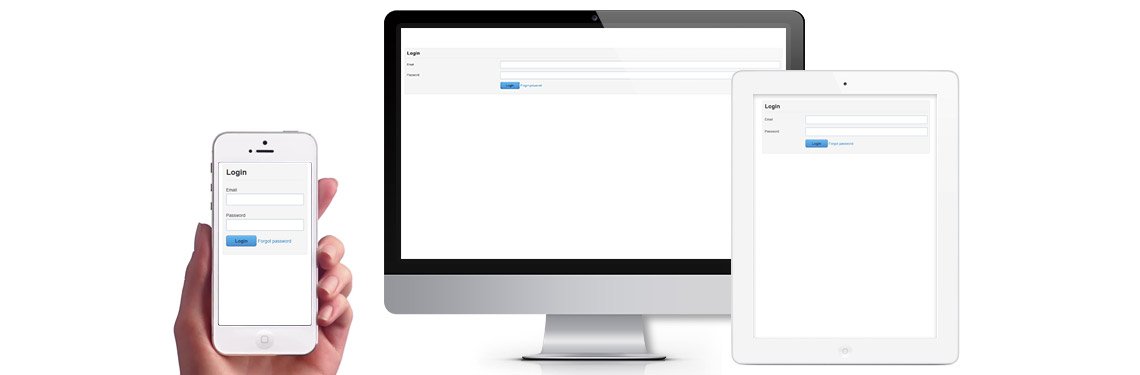
Email notifications drop-down
Back-end admins will no longer need to scroll down to see all email notification types (Administrator notification, Registration confirmation, Payment confirmation, Registration created, Password recovery). You can now easily select the message you would like to edit from a handy drop-down menu.
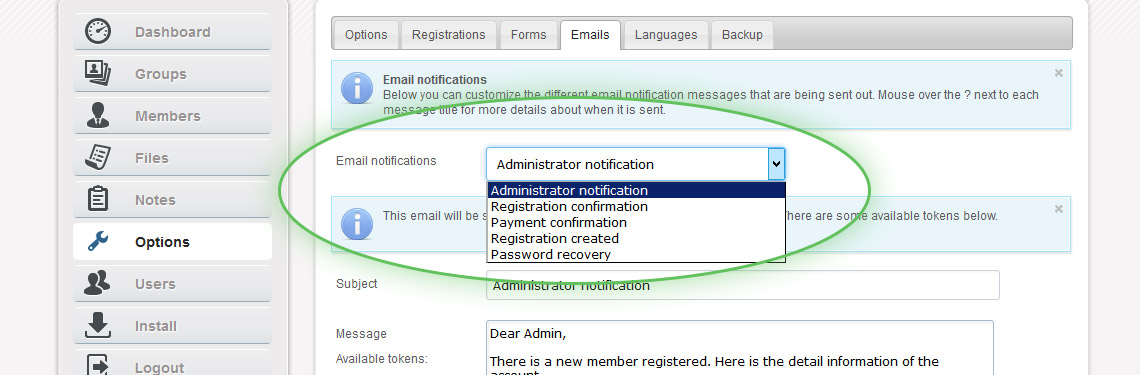
Quick links added to menus
If you want to add a new member but haven’t created any Groups yet, you will now be able to set up a Group following a quick link. This facilitation applies to Members, Notes and Groups.
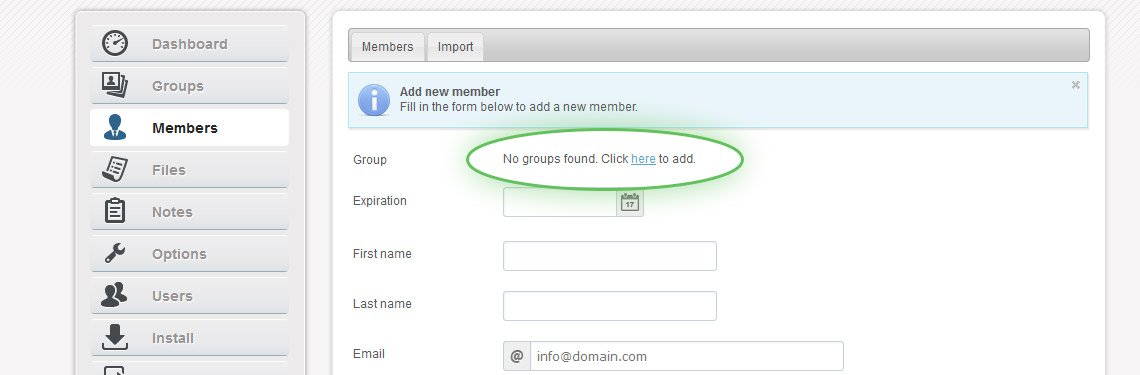
Plugins and framework migrated to version 1.5
All changes to the code are in line with the latest best practices, which makes our Member Login Script more reliable and secure than ever before. You can be sure that your information will be safe.
We have also fixed some small bugs on the PHP login script in order to improve the overall usability. Those who have purchased previous versions of our Member Login Script will notice the difference. They can download the latest version for FREE anytime.
If you need any technical assistance, don’t hold back to contact our Customer Support. Please, feel free to like and share this post!